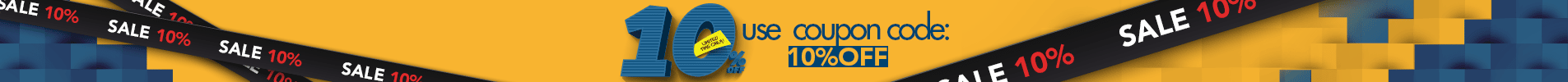How an Optus Signal Booster Works
Network issues can be annoying to a great extent. Imagine going to work with a happy spirit only to be disappointed. An unstable network would decrease your everyday productivity. Even if you switch locations, i.e., go for a home instead of an office, you would still be under stress. While Optus is one of Australia’s leading network operators, it might fault at providing you with a more robust network connection. To solve the signal issue on your Optus network you need a good quality Optus Signal Booster.
How to solve Optus network issues?
The best way to solve any network problems for Optus is to install a Mobile Signal Booster device specifically designed for this carrier. You can choose a device range depending on the network you’re utilizing – 2G, 3G, 4G, or 5G. You can enjoy a five-bar strong signal strength without any additional charges anytime, anywhere.
How does an Optus Signal Booster function?
A signal booster devices work by amplifying the Optus signals sent to your mobile phone from a nearby cell tower. There are three main components here:
- Donor Antenna: This antenna is installed on the roof of your home or office. It catches signals from the cell tower. You can choose a Directional antenna for some specific buildings. This is useful if you’re planning the cell booster device to catch signals from a particular direction to avoid physical obstructions. An Omnidirectional Antenna would work for catching signals from all directions.
- Amplifier: You might call this device a Bi-Directional Amplifier booster or repeater. It boosts the signals coming from the signal tower to your mobile phone and the signals that go back to the tower. Coaxial cables are used to connect the donor antennas with the internal antennas and amplifier.
- Indoor Antenna: The Internal Antenna performs the final job. It distributes the increased signals to your cell phone. Panel and Dome antennas are the most common types of indoor antennas.
How to measure LTE signal strength and quality on your device?
If you need results, you can check your LTE network’s signal strength and quality before and after installing a mobile booster device. This would help you analyze how the signal booster is working for your Optus network.
Check Existing LTE Signal Strength
- Android Phone: Install the LTE discovery mobile app on your device. You will find the signal strength in Decibel Milliwatts (dBm) – on the top left of the ‘signals’ bar.
- iOS device: The ‘Field Test Mode’ would come in handy here. Open your keypad and dial *3001#12345#* as you would dial a phone number. Press on the call button. This would launch the Field test mode. A negative number implies the decibel signal strength along with the network carrier and the network type.
LTE Signal Quality
Finding signal quality information can be a bit difficult. For some Android phones, the LTE discovery app might also show the signal quality. On the ‘Signals’ tab, long-press the signals bar on the top left. A menu will pop up to enable SINR.
For iPhones, you need to access the device’s Field test mode to get this information.
Make notes and comparisons. Notice how an Optus cell booster changed dynamics for both LTE signal strength and quality.
Where can I find a Durable Optus Signal Booster?
Cell Booster Australia has a wide range of premium cell boosters for all the country’s major network operators. For Optus, you’ll find high-quality products that work for different network ranges. You can also get a portable cell booster for Optus. This will let you enjoy a stable and faster network even when you’re traveling. This device is a one-time investment and a permanent solution to all your Optus network issues. You get free delivery across all locations on making your purchase. So, why are you still here? Head to our website immediately.